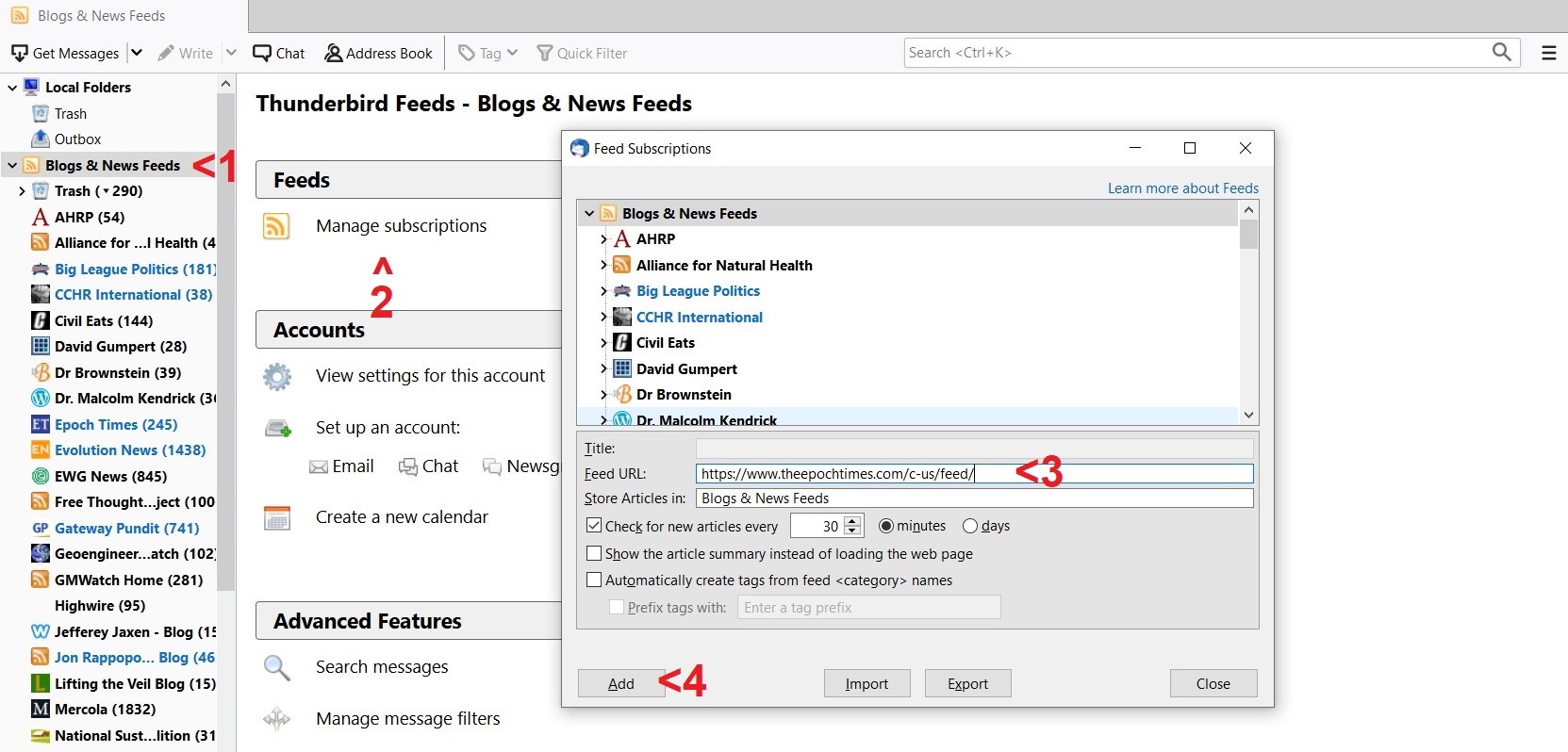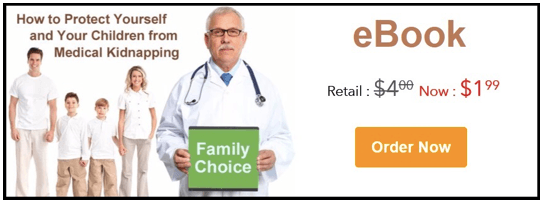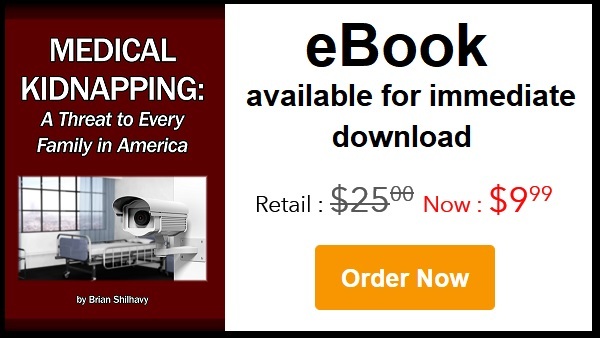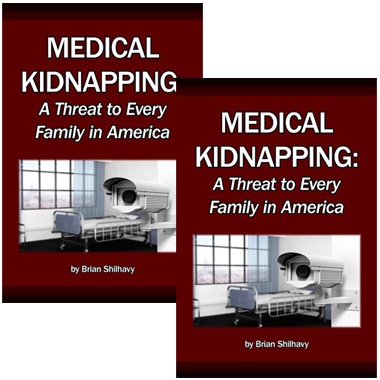How to Beat Internet Censorship and Create Your Own Newsfeed
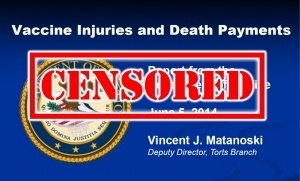
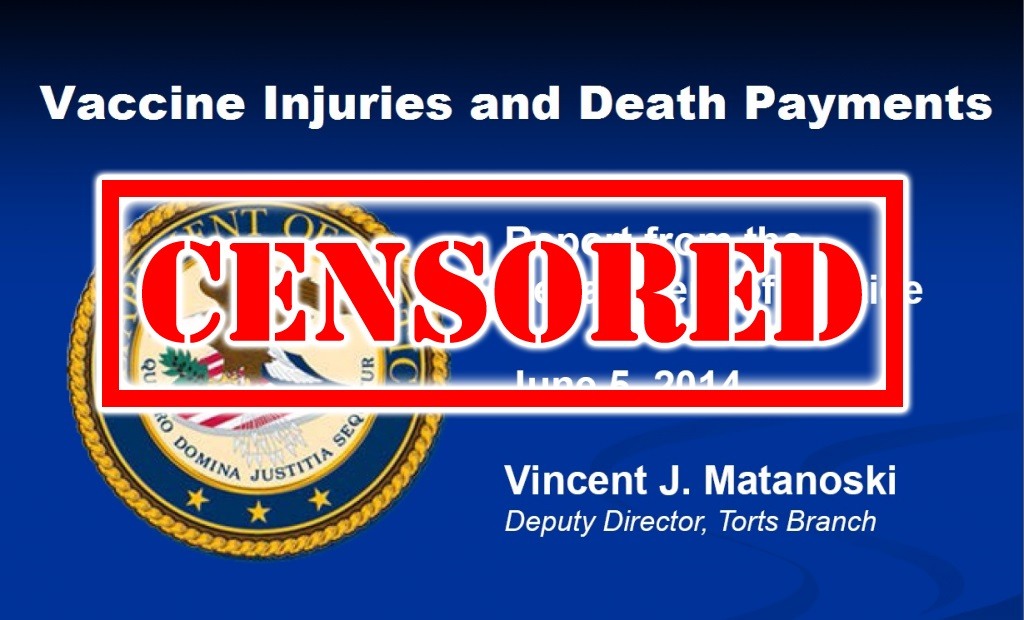
Health Impact News has been labeled by the Corporate Media and their Big Tech alliances such as Facebook and Twitter as “Fake News” even when we report government-verified statistics on vaccine injuries and deaths.
by Brian Shilhavy
Editor, Health Impact News
Back in January of this year (2020) we reported about Event 201, a pandemic simulation which was hosted by the Johns Hopkins Center for Health Security in partnership with the World Economic Forum and the Bill and Melinda Gates Foundation.
This event took place about 6 weeks BEFORE the first cases of COVID-19 were reported in Wuhan China. See:
Did Bill Gates & World Economic Forum Predict Coronavirus Outbreak? Will There be an Internet Blackout to Control Information?
As I have previously written, almost everything that was predicted at this pandemic simulation event has now occurred, except one: an Internet blackout.
The most likely reason that an Internet blackout has not occurred yet, is because the American public, and indeed the world population, was very compliant and voluntarily locked themselves down in their own homes – something that has never before happened.
With a compliant public, an Internet blackout would have done more harm than good, as the bandwidth on the Internet was pushed to its limits with everyone suddenly working from home via the Internet, and entertainment streaming services seeing a record high demand as people voluntarily complied and stayed home.
Shutting off the Internet would have been counterproductive, as it would have made people angry and quite possibly led them out their homes back on to the streets to start protesting sooner.
As a result, more and more people were able to research what was really going on, and find alternative accounts of the news different from what was being spoon fed to them through the corporate media and television networks.
This has increased the corporate news organizations and their Big Tech alliances with companies such as Facebook, Twitter, and Google to increase their efforts to censor dissenting voices, such as what we publish here at Health Impact News.
A group funded by the Corporate Media giants called “Newsguard” is at the forefront in determining what websites are publishing information contrary to what they want the public to hear, and they have published a list here (Health Impact News is on the list, of course):
Coronavirus Misinformation Tracking Center
I have previously exposed this group called “Newsguard” by publishing my own correspondence with them. See:
Self-Appointed Internet Police Declare MedicalKidnap.com and DOJ Vaccine Court Reports Fake News
As a result, many of our articles are now censored and not allowed on Facebook, Twitter, Google (who owns YouTube) and Pinterest (Pinterest has banned us completely). In addition, emails from the domains of our news sites, like healthimpactnews.com, are also being suppressed, and many of the larger Big Tech “free” emails like hotmail.com and yahoo.com no longer allow us to email our newsletters or respond to inquiries.
So how do you beat this Internet censorship?
First, stop using their free email services, including the popular Gmail. Everything you communicate via Gmail is owned by Google, and they index all your emails on their servers.
Two free email services that value privacy are located outside of the U.S. but available to people residing within the U.S., and they are Protonmail (Switzerland), and Tutanota (Germany). So unless you have your own private email service on your own email server, it is best to use a service like this so you can continue receiving emails and newsletters such as what we publish here at HealthImpactNews.com.

Universal icon used for RSS feeds.
However, there is a way to bypass email completely, and be able to instantaneously get all the news you want from all of your favorite websites and bypass censorship efforts by using an older technology that still exists today: RSS feeds.
RSS stands for Really Simple Syndication (or sometimes Rich Site Summary.) It was developed back in the 1990s during the infancy of the Internet, and was originally called RDF (Resource Description Framework).
Almost all websites publishing content still use this technology today by using an XML file format that is included with each new article published, that can then be retrieved by an RSS feed reader as soon as that content is published, which bypasses third parties such as email and social media postings.
All of the Health Impact News websites have an RSS icon that one can click on to get the XML file URL that one can then add to any standard RSS feed reader. In addition, one can just type: /feed/ at the end of the URL for any of our websites and get the same link to our XML file.
So it would look like this: https://healthimpactnews.com/feed/
This should work for most websites that have an XML file. For those that sites that do not have an RSS icon, or do not provide a an XML feed by simply appending /feed/ to the end of the homepage URL, you can usually right click with your mouse and choose to look at the page “source”, and then search (usually CTR “F” in most browsers) for “RSS” to find the link you need to use to collect the XML file that you can then add to your RSS Feed Reader.
There are many RSS Feed Readers to choose from, including apps for Apple and Android. Most of them will operate basically the same, so just search for the more popular ones.
As Editor of Health Impact News, my entire news feed these days is in my RSS Feed Reader. I use the desktop version of Mozilla’s Thunderbird (free), which is mainly known as an email client, but has powerful features for listing RSS feeds that can be quickly used to look at new articles from as many sources as you want to add.
And it doesn’t have to just be sites you like. You can include corporate news sites also, if you want to stay on top of what they are publishing as well. Here is how my news feed in Thunderbird looks:
My list of news feeds lets me know if there are new articles I have not yet checked, and how many I have not yet read.
Once you locate a website’s RSS feed URL, it is easy to add it to your own custom news feed in basically a 4-step process:
Once your news feed is collecting your own custom list of articles for a while, you can also now take advantage of your own custom search engine by searching your news feed!
This is increasingly more important these days as Google owns Internet searches, and even if you use a more private search engine that does not track your searches (recommended) such as duckduckgo.com, these sites are still using data compiled by Google, and Google now filters their search results so that only the relevant results they believe you should have access to shows up in their searches.
To understand this censorship Google is dominating in, read what they did to one of the oldest Alternative Health websites on the Internet, Mercola.com:
Google and Wikipedia Team Together To Suppress Alternative Health Information
By using an RSS Feed Reader, YOU have the freedom to beat censorship by grabbing new articles as they are published without first going through Social Media or email where they can be censored, and you get to develop your own collection of data over time that can be searched.
Which websites should you add to your news feed? That is entirely up to you, but the list we linked to above from Newsguard that lists websites they claim are publishing “misinformation” about the coronavirus that they are so desperately trying to censor, might be a good place to start!
Knowledge is powerful, and ignorance is dangerous, especially in these dark days where those in power calling the shots want to take away your freedoms and keep you in the dark, so that they can better control you.
Comment on this article at HealthImpactNews.com.
Support the case against Medical Kidnapping by purchasing our new book!
If you know people who are skeptical and cannot believe that medical kidnapping happens in the U.S. today, this is the book for them! Backed with solid references and real life examples, they will not be able to deny the plain evidence before them, and will become better educated on this topic that is destroying the American family.
1 Book – 228 pages
Retail: $24.99
FREE Shipping Available!
Now: $14.99
Order here!
2 Books
Retail: $49.98 (for 2 books)
FREE Shipping Available!
Now: $19.99 (for 2 books)
Order here!
Original source: https://medicalkidnap.com/2020/05/07/how-to-beat-internet-censorship-and-create-your-own-newsfeed/